|
Price single item
 From
the 'Tyre Package Main Menu' From
the 'Tyre Package Main Menu'
Select option 1 - Head Office Stock Control
Select option 5 - Price Control
Select option 1 - Update Individual Item Price
Enter the stock code (in full) that you wish to price and press <Enter>
Enter pricing into the price rows and remember to enter your known cost price
into row 8 'Average Cost'
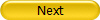
|

